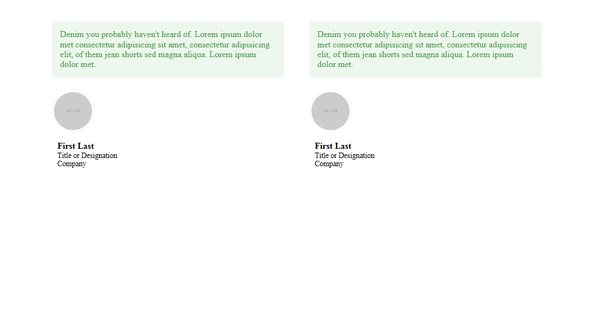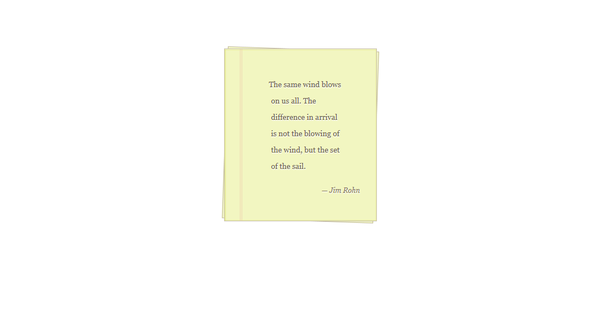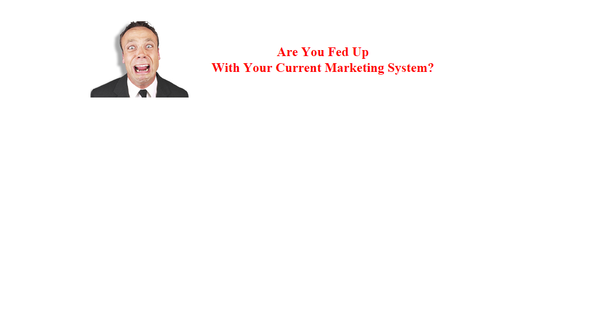Monetize Your Website
September, 09 2017 Jon Wallen Sales Pages
Info
Create a new page in page builder. Go to the settings and set the background color of the page to transparent. Then drag and drop this snippet into your new page. Hover over the spot where it tells you to put your form and click the bottom to select a form to insert.License: You may modify this and use it for personal use or give it away for free. You may not sell it or include it on paid member sites, and you may not bundle it with other products.
You can use the buttons above and to the right to either download this in a zip file (with images and css) or copy it to your EBB Snippets library, but here is the HTML code if you'd prefer to copy and paste it somewhere.
More from Jon Wallen
About Jon Wallen
I worked from home as a freelance web developer for over 10 years before I became a full time mail carrier at my local post office, and part time co-owner of Easy Business Builder. I have experience in web application development, specializing in eCommerce and affiliate systems. I built a shopping cart system and sold it for several years, have worked on MLM websites, and various membership sites. I have over 20 years of experience developing websites. I am the primary developer for EBB and most everything you see here is my work. I started working on EBB with Todd Perry in 2014, and it's growing and evolving on a weekly basis.
Account
Create an AccountOpen your Dashboard
Forgot Password
Privacy Policy
Terms of Service
Links
Site MapAffiliates
Marketplace
Marketplace FAQLatest Posts
Articles
Stock Images
PLR Downloads
HTML Snippets
Get Points
Your Unlocks
Points History
Submit Your Products