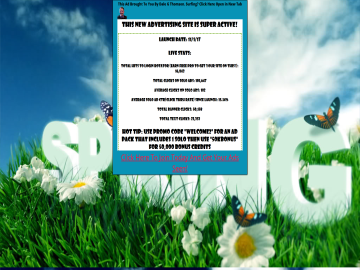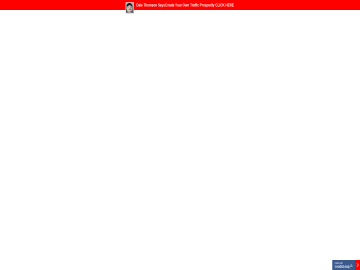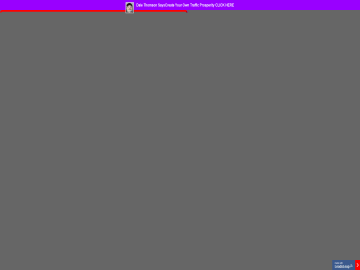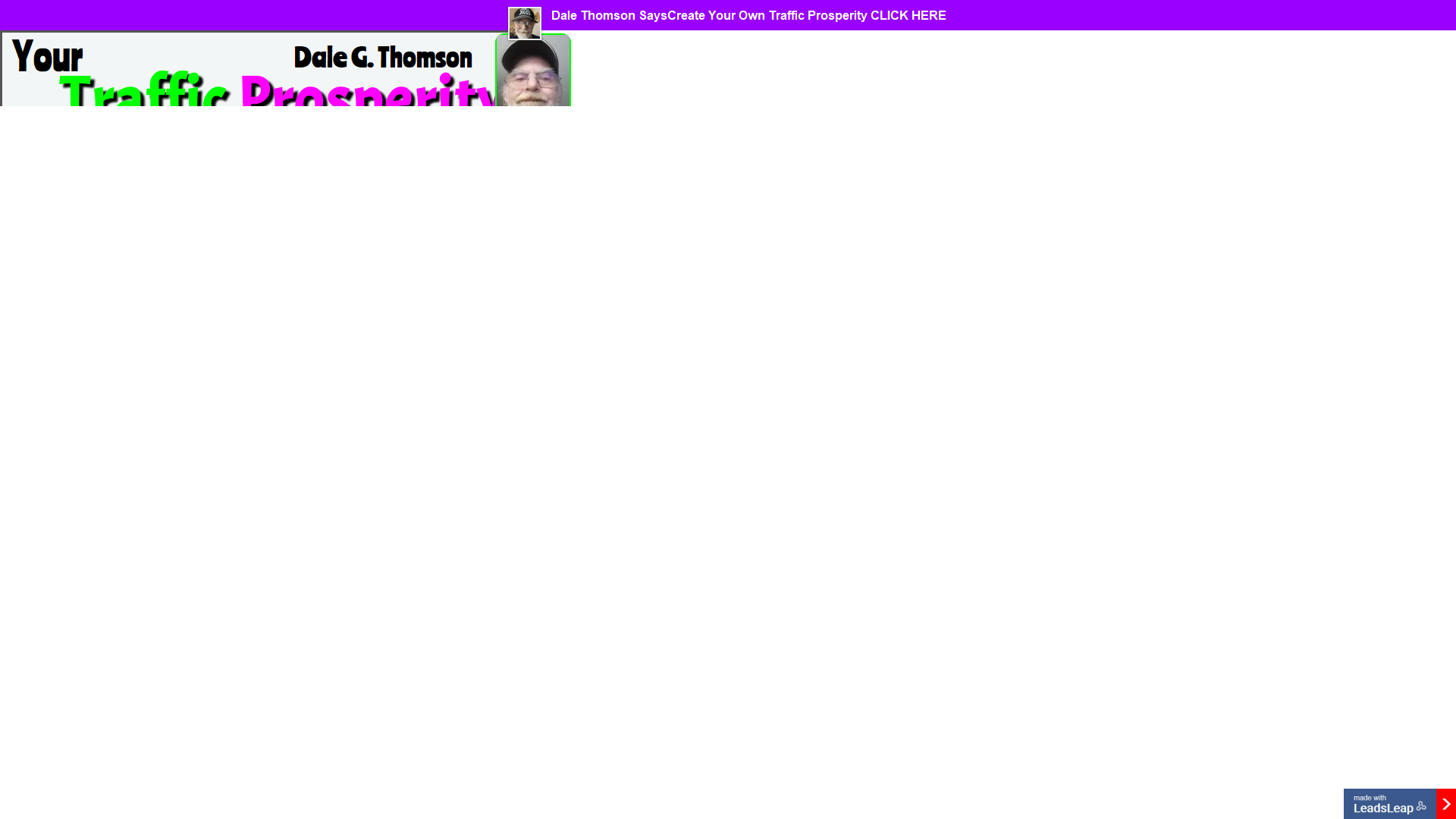Now to earn some credits!
If you have just joined some mailers, it may take awhile for emails to start coming in, but once they do you can read those emails in your EBB dashboard if you joined the mailers using your @ebbt.us email address. If you did not use that email address, you can setup a forward to your @ebbt.us email address or you can change the email for your mailer account.
Click on the Emailing menu and then click Mail Reader.

For each email, you can either click the dark blue button to see the entire contents of the email and click the credit link, or you can click the light blue button and EBB will attempt to extract only the credit link from the email (this doesn't work for some emails, but for many it works great. It will save you additional time earning credits for emails in which the subject line doesn't appeal to you).
When you click a credit link in an email, it will open in a new tab. Hold CTRL on a Windows computer and click the mouse button to open multiple credit links. Most mailers will let you open up to 5 credit links at one time. Each email message you open, will get a grey highlight so that you can keep track of which ones you opened.
When you earn your credits, go back tothe EBB mail reader and click the green button. You will see a little dialog popup asking you how many credits you earned for clicking the link in that email.
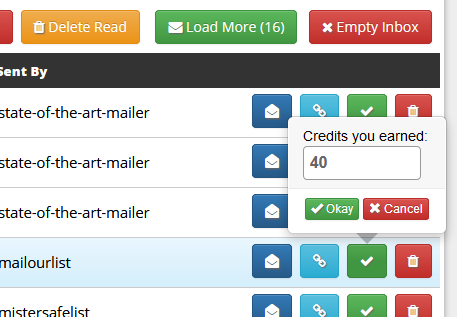
Enter the amount you earned into the box. Be careful, because some mailers will give you more credits the more links you click on, so make sure you are entering the correct amount of credits you earned. When you click the "Okay" button, that email gets highlighted yellow to indicate that you have logged the amount of credits you earned for it. EBB will add that amount to the credits balance of that mailer in the system to help you keep track of your credit balance for each mailer.
When you have finished earning credits from emails for the day, you can click the yellow "Deleted Read" button at the top to automatically remove any emails highlighted in yellow. You can also select and delete emails manually. EBB will automatically remove old messages too, so if you don't use this tool for awhile, there won't be a bunch of emails in there that have expired in the mailer.
Seeing how well your emails perform
On the Emailing menu, click Mailer History and Stats to see a history of all your mailings. You can click on the dark blue icon to see details about each click for a particular mailout.
Campaigns
You can group mailings into Campaigns to get a better overview of how well your mailings are performing. Lets say that you have Template A and Template B, and you want to see which one performs better. You could create two campaigns: Campaign A and Campaign B.
Everytime you mail out Template A, you could put it under Campaign A, and Template B under Campaign B. EBB will sum up all the stats for your mailings under each campaing, and give you an overall Click Through Rate (CTR) for Campaign A and Campaign B. You can then compare those two CTRs to see which template performed better.
You can now efficently use Viral Mailers to market your business
Viral mailers play an important role in marketing your business online. EBB will save you tons of time when you are promoting through multiple viral mailers, and it will help you keep track of which ones you last emailed to, and which ones you can email to from one day to the next. I hope this article helped you understand how powerful EBB is, and how important it is to the success of your business. Thanks for reading!
Jon Wallenhttp://easybusinessbuilder.com/jonwallen
Brought to you by
Dale G Thomson
Account
Create an AccountOpen your Dashboard
Forgot Password
Privacy Policy
Terms of Service
Links
Site MapAffiliates
Marketplace
Marketplace FAQLatest Posts
Articles
Stock Images
PLR Downloads
HTML Snippets
Get Points
Your Unlocks
Points History
Submit Your Products