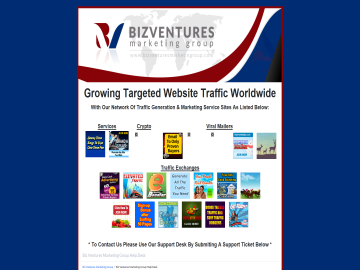So what is a lead in EBB?
Simply put, a lead in EBB can be a contact, a customer, a client, or a subscriber, and can be any or all of those at the same time. A lead can subscribe to multiple autoresponders, can be put into multiple groups, can be tagged, and can be classified to distinguish them from other leads you have added.
When you capture someone's contact information with one of your forms, they bcome your lead. A lead is someone you try to sell or upsell things too. Once someone is your lead and has verified their email address, you have the right to contact them via email through our system.
Once you have started collecting leads, your leads manager will look like the one pictured below.
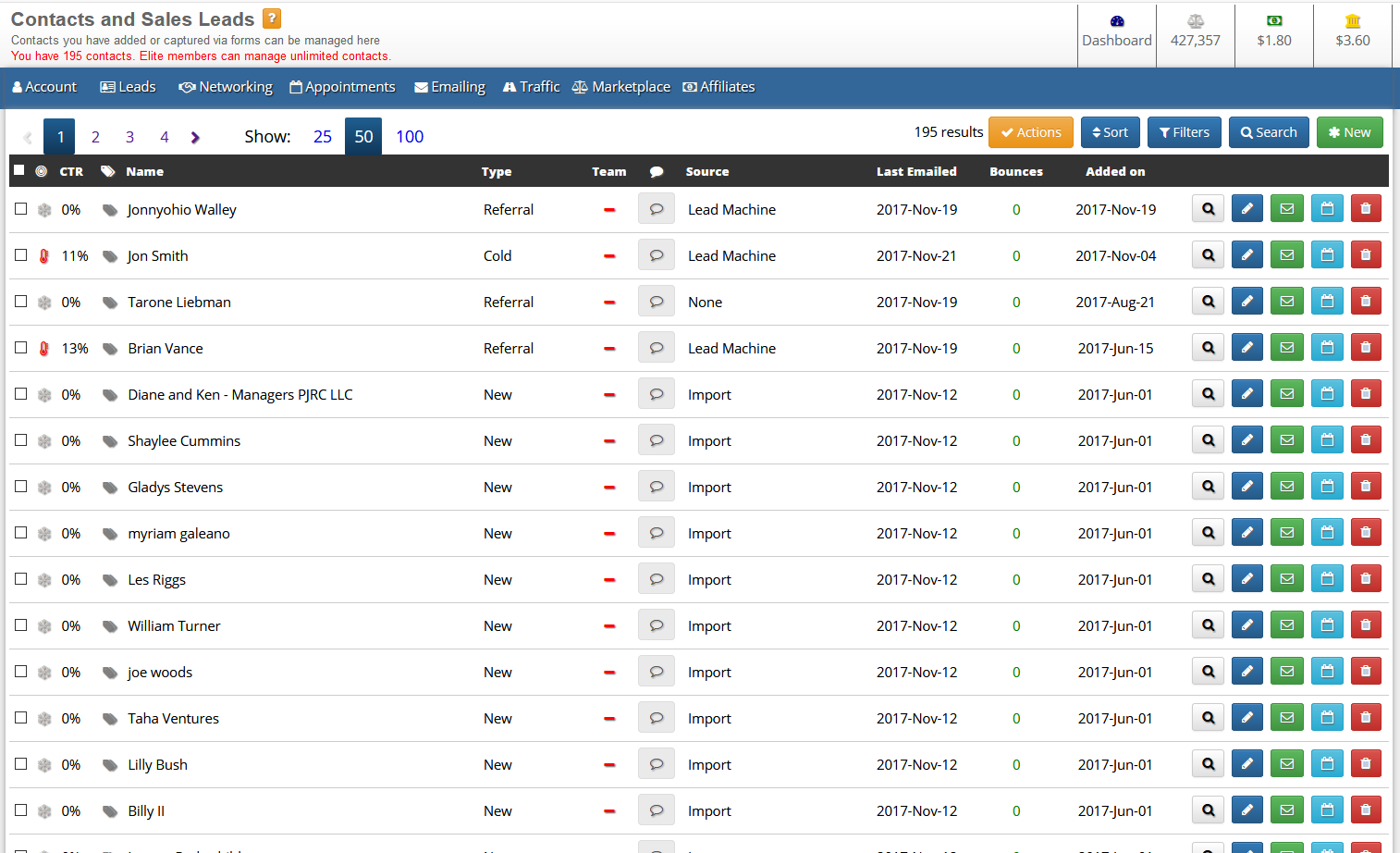
First column: contains a checkbox, so you can select and perform actions on multiple leads at once. If you'd like to tag several leads with 'black tshirt' (to indicate they purchased a black thsirt from you), you would click the gold 'actions' button near the top, enter the tag, and then click the button to apply the tags. Check the box at the top to select all the leads on the current page.
Second column (bullseye icon): contains an icon that quickly tells you how responsive this lead is. If you hover over it, the tooltip will tell you what each icon means. If there's a snowflake, it means the lead is very unresponsive. A thermometer indicates that a lead is active, and the height of the thermometer indicates how active. If there is a flame, then the lead is very responsive to your emails.
CTR: The third column shows a percentage, which is the leads Click Through Ratio. This is the percentage of emails this lead has clicked a link in.
Fourth column (tags icon): contains an icons that, if you hover over it, will show you what you have tagged this lead with.
Type: You can create your own custom lead type classifications. A lead can only be assigned to one classification at a time.
Team: In EBB, you can create teams and share leads with members of the team. They can then do followups and add comments to the lead. If there is a team assigned, the teams logo will be displayed. I'll cover teams in another article.
Discussions (chat icon): If there is a discussion for this lead (comments), you can click this icon to open it, read, and respond. Discussions are used by teams to communicate what is happening with a lead.
Source: The lead source can be a form or whatever you choose it to be. You can create custom sources, so that when you add leads manually, you can select where each lead was obtained. When you email leads, you can filter by Lead Source.
Last Emailed: This is when you last emailed this lead. You can click on the quickview icon to the right to see what the subject line was of the last email you sent to this person.
Bounces: This is the number of times their email bouned. We automatically disable sending emails to a lead if their email address bounces a couple of times and we update the icon in the second column to a 'bomb', indicating it is a bad lead. You can then delete that lead to keep your lists clean. When you delete a lead, it is removed from all your autoresponders, groups, etc.
Added on: This, of course, is the date they were added to the system.
Brought to you by
Michael Camire
I like helping others achieve their goal of having and owning their own Internet business by showing them how to build a list of prospects and provide them with necessary tools to accomplish their goals.
Who is Michael Camire?
I am retired from the United States Air Force (USAF) after 20 years of service, married to my best friend, Sally Manning-Camire, have six grown children, two girls and four boys and twelve grandchildren, three boys and the rest girls. Lots of girls.
I hail from Lewiston, Me and have lived in many different places while serving in the USAF. Some of those areas are Limestone Me, Portsmouth NH, Azores, Fayetteville NC, RAF Lakenheath England and finally now call Prattville, AL my home.
I spent many years as a Boy Scout leader with my youngest son, Phillip and Sally as a Girl Scout leader with our youngest daughter, Danielle. The troop was very active and camped at least once a month. So I a passion for camping and love the woods. It`s a great way to see and explore the country.
I also have a great passion for exotic birds. Sally and I started rescue for exotic birds after finding that local organization did not know how and what to do with them when turned over. There not like dogs and cats. During the recent down economy and tornadoes that has hit Alabama has caused many people to give up their pets. So many of the birds need specialized care, some more than others.
What do I do?
I`m an entrepreneur and coach. I help those who want to take action and build for themselves an on-line business by providing mentoring, training and tools while building a list and developing multiple streams of income.
We start off with establishing goals (dreams) and breaking them down into small achievable steps, build a marketing system using many of the available tools, build a list of followers and find a niche that is your passion to build your business.
Can you do it?
You sure can! Contact me via Skype, Pratbirdman or email me at info@bizventures5000.com. Tell a little about yourself and your goals and we`ll start your training to a successful Internet business. Looking forward to connecting with you and soon and help you turn your dreams into reality.
To Your Success,
Michael Camire
Account
Create an AccountOpen your Dashboard
Forgot Password
Privacy Policy
Terms of Service
Links
Site MapAffiliates
Marketplace
Marketplace FAQLatest Posts
Articles
Stock Images
PLR Downloads
HTML Snippets
Get Points
Your Unlocks
Points History
Submit Your Products